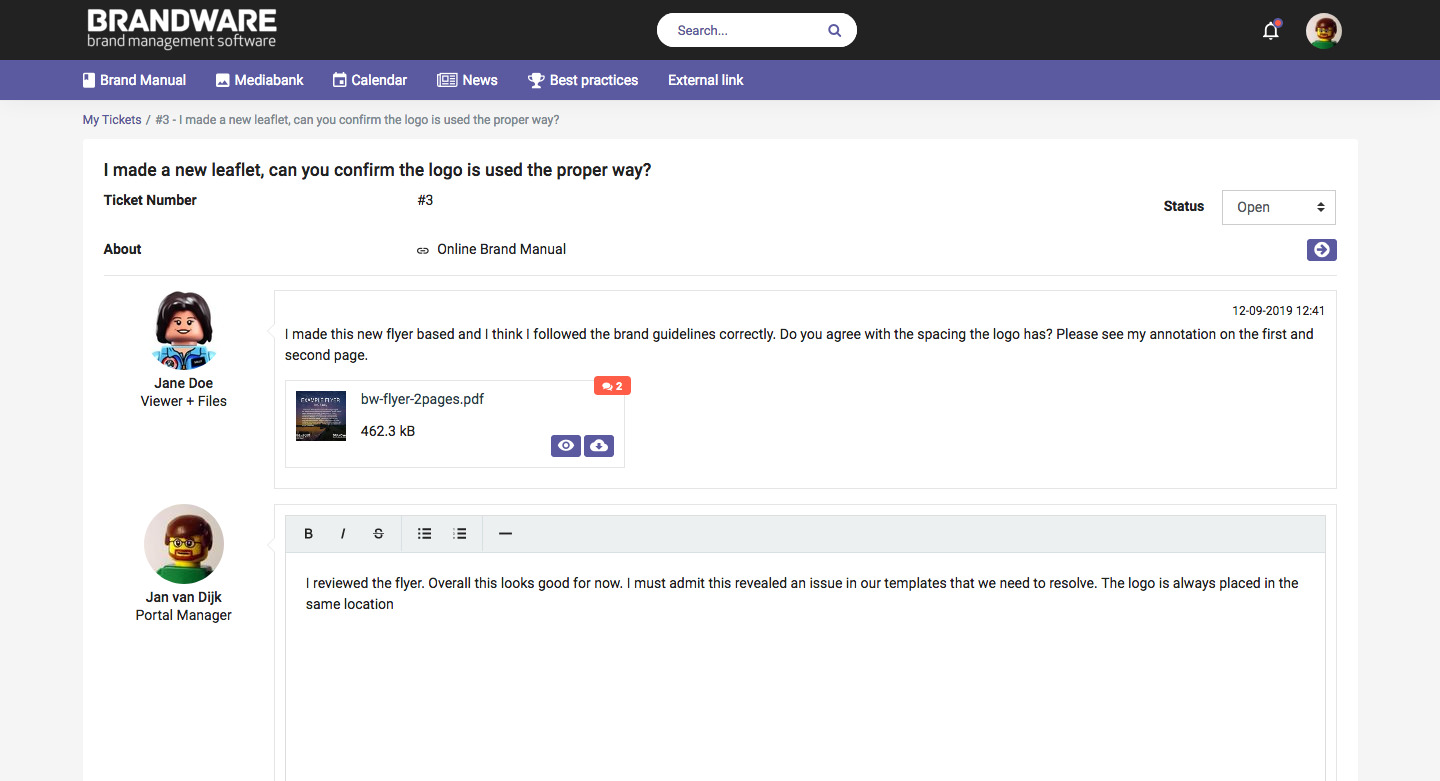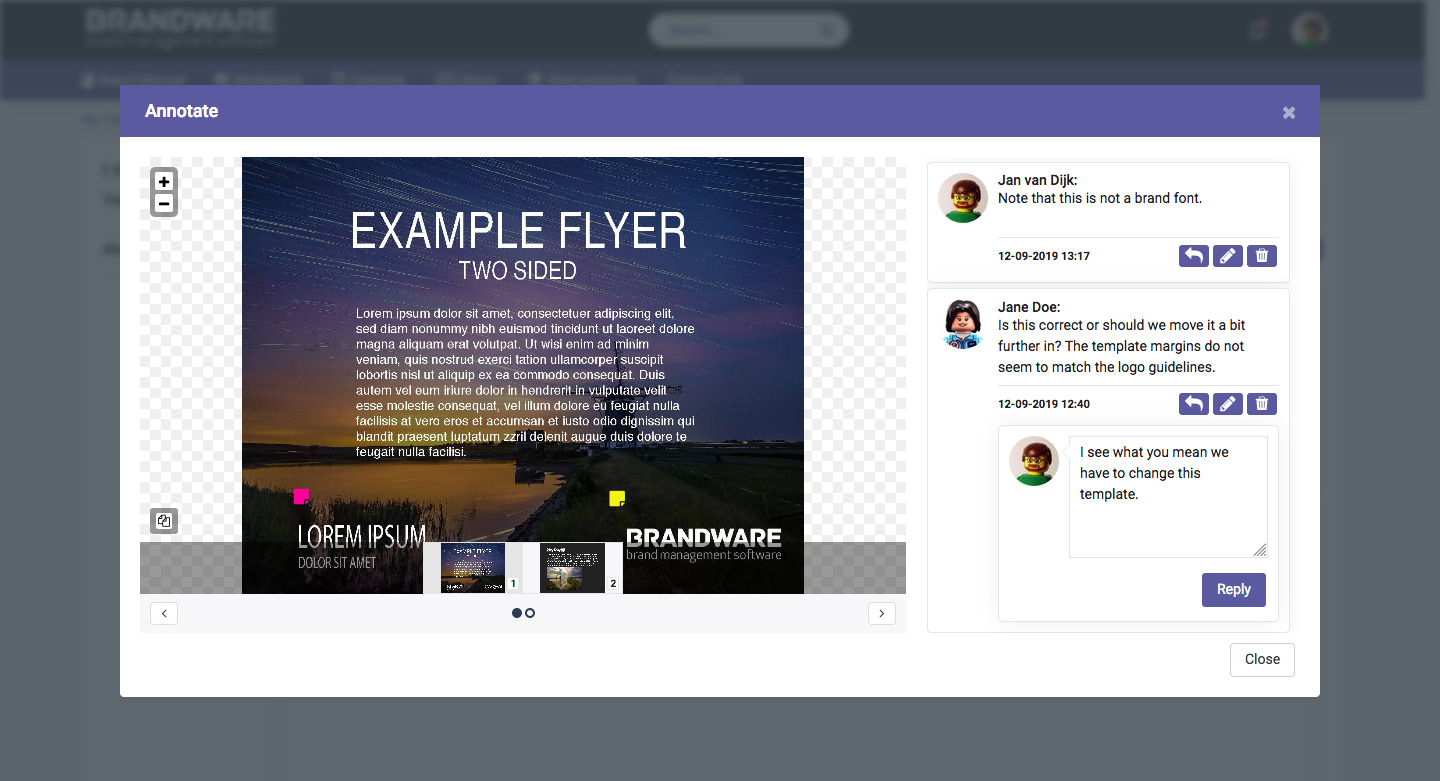Assist your users with brand related challenges
When you have a well structured brand portal in place, most of your users can find answers to brand related questions themselves. Because there are always different interpretations or market specific deviations, we encourage you to be present and offer support for your users whenever you can. To simplify the dialogue, your portal can include a personalized questions optimised ticketing system. You can even ask your agency to play an active role in answering brand related questions during a rebranding or use a support ticket to start a new design project. Your brand management team can see all questions asked and assign them to whoever needs to take action or update your guidelines based on frequently asked questions. Gain a quick overview of what is happening and guide your different users to follow established guidelines and remain on-brand.