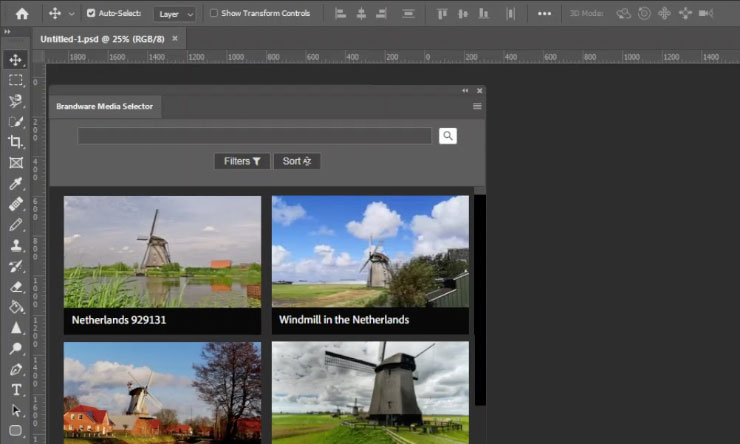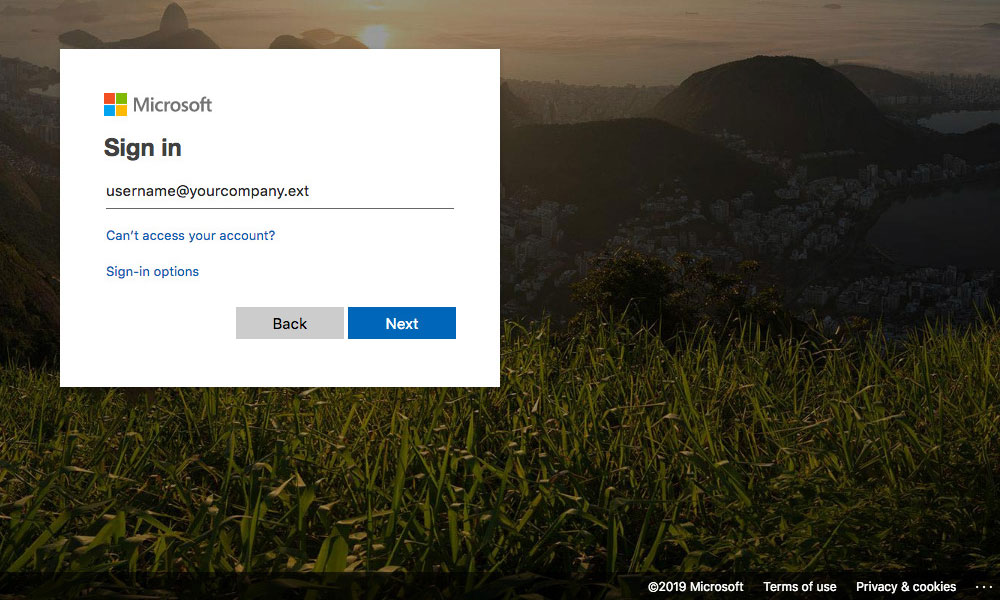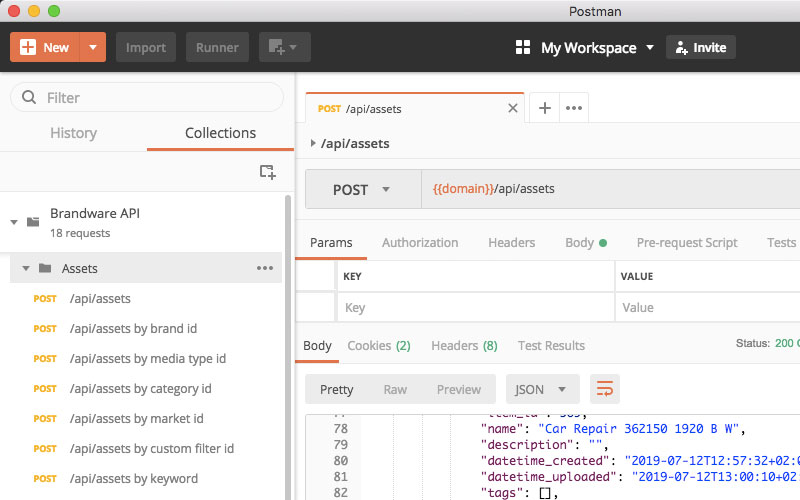Brandware Media Selector plugin for Adobe
Media assets centrally stored in your DAM portal can be used directly in Photoshop, Indesign, Illustrator and AfterEffects by using the Brandware Media Selector plugin for Adobe. As a Portal Owner you control which files are available to your plugin users. You can provide direct access to photo’s, logo’s, video snippets but also design source files such as PSD, INDD or AI centrally stored and managed in your mediabank. Allowing agencies to search in your image bank and download or place the selected file right where they create new materials. The plugin provides secured personal access to the files in your mediabank without the need to login each time and manually download first.